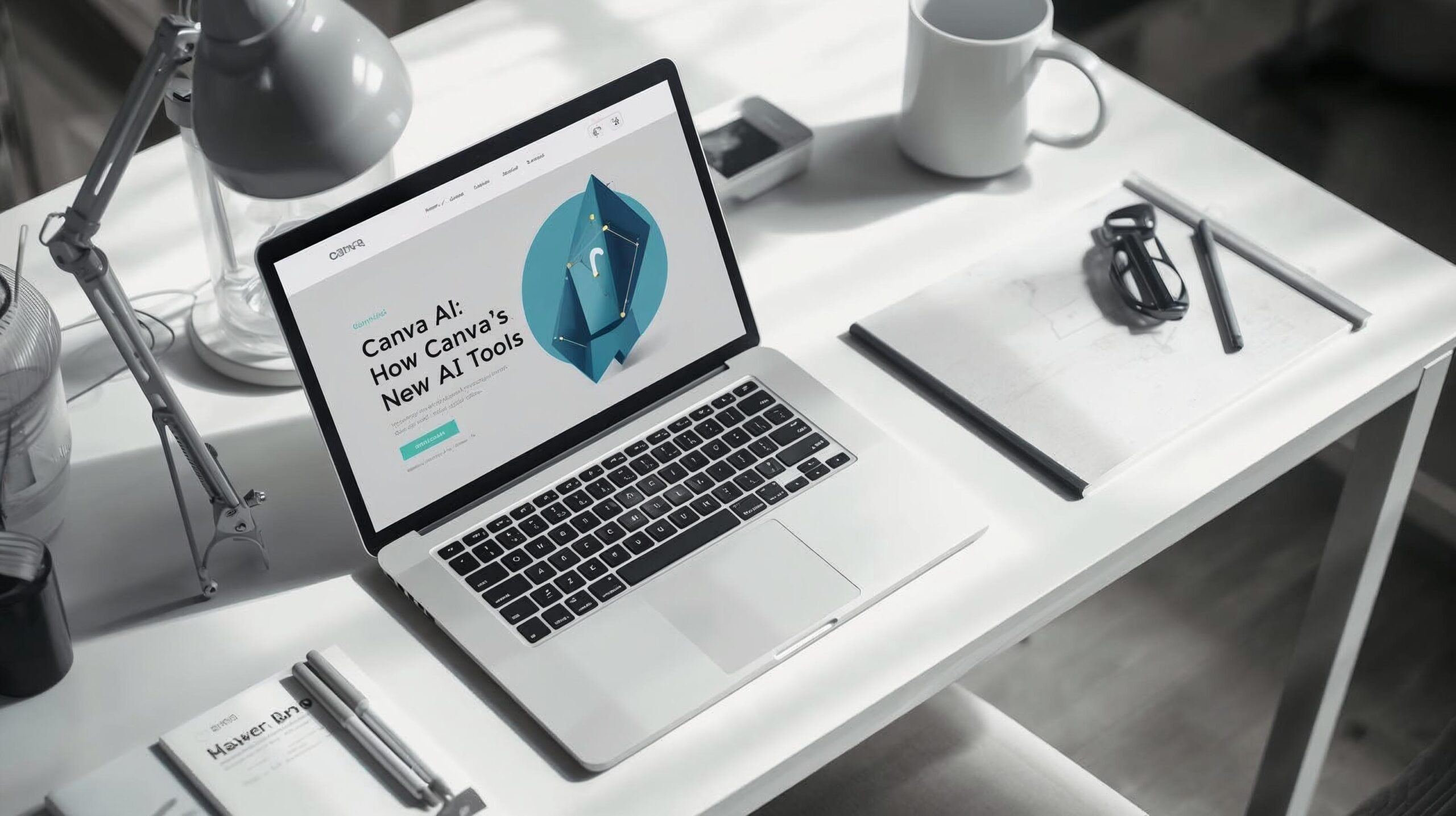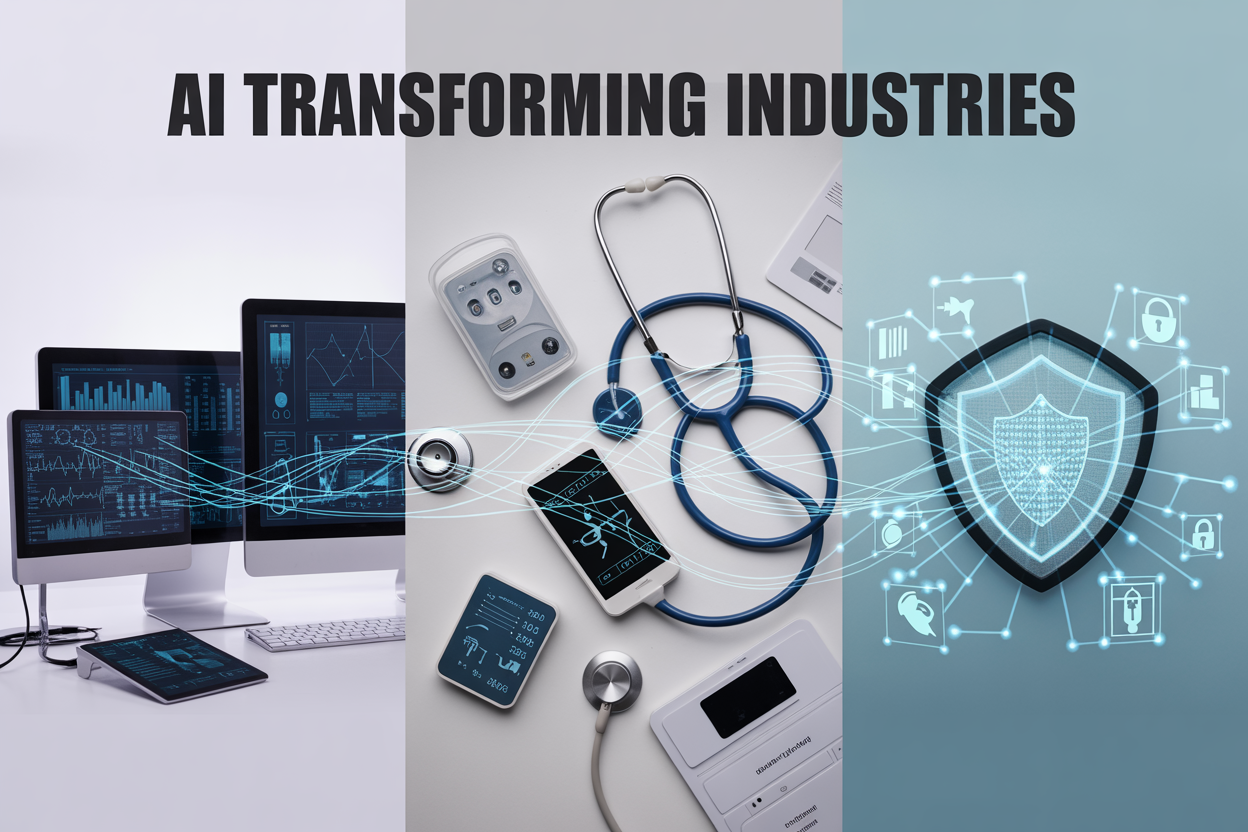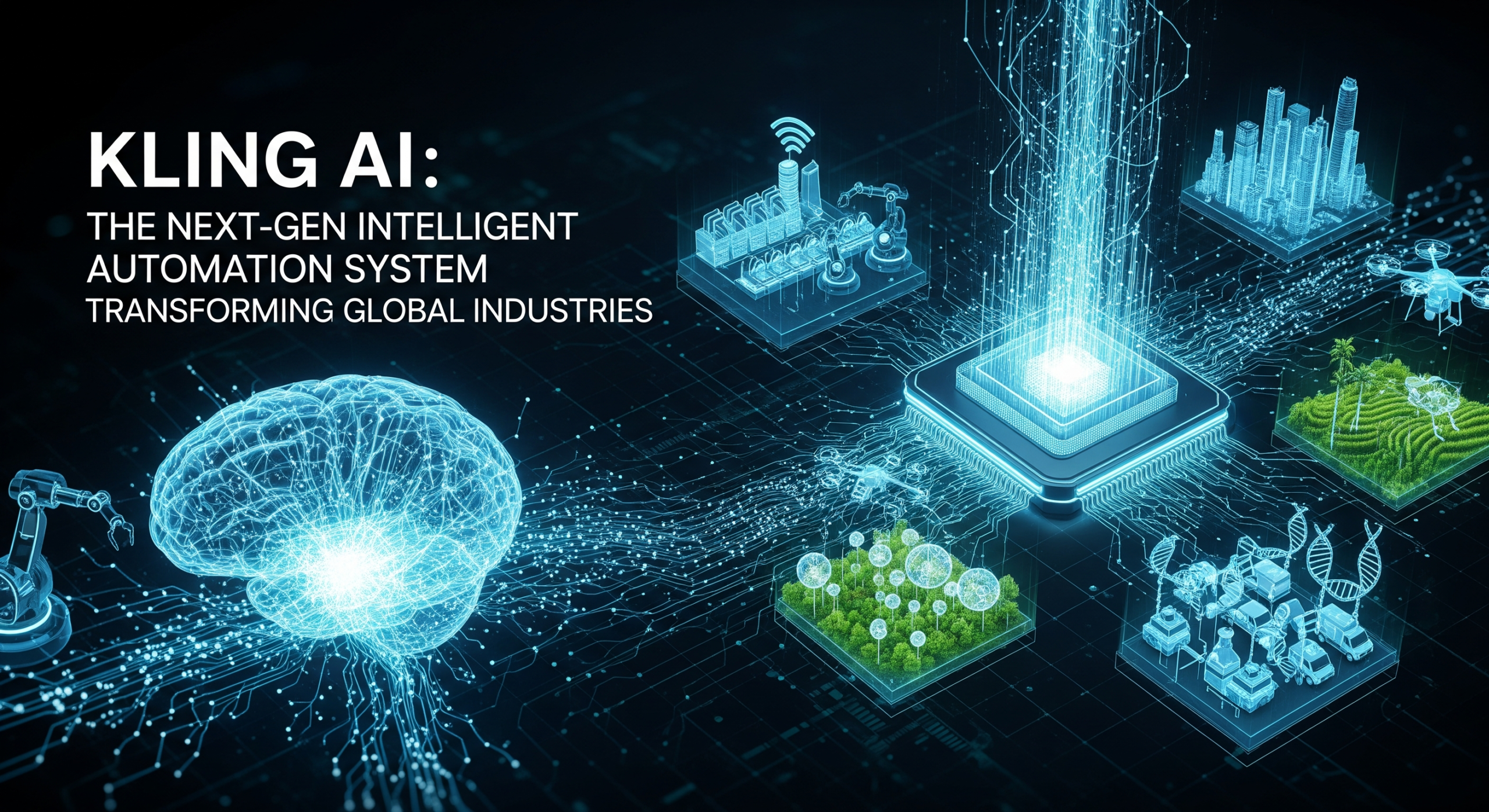As artificial intelligence continues transforming how we interact with technology, Google’s Gemini AI has emerged as a sophisticated and versatile AI model family. Offering highly advanced capabilities, Gemini is designed to meet the needs of diverse users ranging from mobile consumers to enterprise developers. One core aspect that determines the accessibility and usability of any AI system is the variety of languages it understands and the platforms on which it operates.
This detailed guide explores the languages and platforms supported by Google Gemini AI, including its flagship versions—Gemini Nano, Pro, and Ultra. Whether you are a developer, business user, or casual technology enthusiast, understanding Gemini’s linguistic and platform scope is essential to fully leveraging its capabilities.
Introduction to Gemini AI’s Multilingual and Multi-platform Approach
Google Gemini AI is part of Google’s leading-edge efforts to create more intelligent, multimodal AI models that operate seamlessly across text, images, speech, and video. To maximize its global reach and utility, Gemini supports an extensive array of languages and runs on numerous platforms, including mobile devices, web apps, cloud infrastructures, and integrated developer environments.
Gemini’s support for multiple languages allows users worldwide to engage with AI naturally and fluently in their native tongue. Meanwhile, its compatibility with various platforms ensures robust, responsive AI experiences whether on handheld devices or professional development tools.
Read Also: Generative AI for Social Media Creators: The Shortcut to Viral Content
Supported Languages by Google Gemini AI
Google has equipped Gemini AI with capabilities to understand and generate content in over 40 languages, covering a broad spectrum of global tongues encompassing major international languages as well as many regional ones. This linguistic diversity breaks barriers and makes AI assistance accessible to billions.
Key Languages Supported
The languages Gemini supports include:
- Major world languages: English, Spanish, French, German, Portuguese, Italian
- Asian languages: Chinese (Simplified and Traditional), Japanese, Korean, Hindi, Bengali, Tamil, Telugu, Kannada, Malayalam, Marathi, Urdu
- Middle Eastern and Semitic languages: Arabic, Hebrew, Farsi
- European languages: Dutch, Danish, Swedish, Norwegian, Finnish, Polish, Romanian, Czech, Slovak, Bulgarian, Croatian, Serbian, Slovenian, Hungarian, Greek
- Other languages: Turkish, Vietnamese, Swahili, Indonesian, Ukrainian, Latvian, Lithuanian, Estonian, and more
Application-Specific Language Support
- Google Workspace and Productivity: Gemini’s integration into Gmail, Google Docs, Sheets, and Drive supports many of the above languages for AI-powered drafting, summarization, and content assistance.
- Gemini Live: Real-time conversational AI capabilities are available in over 40 languages, allowing multilingual conversations and interactions on devices.
- Mobile Apps: The Gemini mobile app supports dozens of languages for speech and text interaction, with ongoing expansion.
- Indian Languages: Special emphasis on Indian regional languages such as Kannada, Hindi, Bengali, Gujarati, Malayalam, Marathi, Tamil, Telugu, and Urdu to serve India’s diverse population.
Gemini AI’s Supported Platforms and Devices
Gemini is designed to be hardware and software agnostic, running seamlessly on multiple platforms to provide consistent user experiences.
Mobile Platforms
- Android: Gemini Nano powers AI on flagship Android phones including Google Pixel 8 and 9 series, Samsung Galaxy S24 series, Motorola Edge, Xiaomi 14T series, and foldables like Samsung Galaxy Z Flip 6 and Fold 6. The AI operates through Android’s AICore system service ensuring fast on-device neural processing even offline.
- iOS: Gemini apps are also available for iPhone and iPad, enabling broad mobile user access.
Device requirements for mobile include minimum RAM of 2 GB and Android 9 or later on Android devices. Gemini also supports a range of foldables and tablets.
Web and Cloud Platforms
- Gemini Web App: Accessible in over 230 countries for general AI tasks, leveraging cloud computing for powerful multimodal operations.
- Google Cloud Integration: Gemini Code Assist is embedded within Google Cloud services such as Cloud Shell, Cloud Workstations, and Kubernetes Resource Models. It supports cloud-based development and AI task automation.
- Google Workspace: Gemini AI features are integrated within Google Docs, Sheets, Slides, Gmail, and Drive through side panel assistants usable on desktop browsers.
Developer Platforms
- IDE Integrations: Gemini Code Assist is available as an extension in popular development environments including:
- Android Studio (native integration)
- Visual Studio Code (VS Code)
- JetBrains suite of IDEs (IntelliJ IDEA, PyCharm, etc.)
- Supported Programming Languages: Gemini is proficient in a wide range of programming languages such as Python, Java, JavaScript, C, C++, C#, Ruby, Go, Kotlin, PHP, Swift, SQL, Rust, MATLAB, Bash, TypeScript, Dart, Lua, R, Scala, and YAML.
- APIs and CLI Tools: Developers can access Gemini’s capabilities via REST APIs, OpenAI-compatible libraries, Google Cloud CLI, and Gemini CLI, facilitating custom AI solutions in cloud environments.
Examples of Gemini AI Language and Platform Use
Multilingual Email Drafting in Google Workspace
A user composing an email in Spanish or Japanese can utilize Gemini AI inside Gmail to draft professional and contextually accurate messages with AI suggestions tailored to the chosen language.
Gemini Nano on Pixel Devices
Google Pixel 9 users can interact with Gemini Nano directly on their phones, requesting tasks like generating text captions, translating content, or summarizing audio files without internet dependency.
Developer Coding Assistance
A Python developer using JetBrains PyCharm can invoke Gemini Code Assist to generate code snippets, debug errors, and receive context-aware suggestions based on the project’s coding standards.
Real-Time Multimodal Chat
Using Gemini Live on the web or mobile, a user can converse in multiple Indian languages interchangeably while asking the AI to interpret images or transcribe audio, delivering a rich interactive experience.
Frequently Asked Questions (FAQs)
1. How many languages does Gemini AI support?
Gemini AI supports over 40 languages globally, covering all major international and many regional languages for wide accessibility.
2. Can Gemini AI work offline?
Yes, Gemini Nano runs on-device on supported Android phones, allowing offline AI capabilities like text generation and summarization.
3. Is Gemini AI available on Apple devices?
Yes, Gemini applications are available on iOS for iPhone and iPad users.
4. Which platforms support Gemini AI for developers?
Gemini AI integrates with Android Studio, VS Code, JetBrains IDEs, Google Cloud Shell, and CLI tools, supporting cloud and local development environments.
5. Does Gemini AI support Indian languages?
Yes, Gemini supports nine major Indian languages including Kannada, Hindi, Bengali, Gujarati, Malayalam, Marathi, Tamil, Telugu, and Urdu.
6. What programming languages does Gemini assist with?
Gemini assists with many coding languages such as Python, Java, JavaScript, C/C++, Kotlin, Swift, PHP, Ruby, Go, TypeScript, Dart, and more.
Read Also: AI Avatars and Virtual Humans: The Next Generation of Online Identity
Conclusion
Google Gemini AI sets a new standard for multilingual, multi-platform AI assistance, empowering users and developers across the globe. Its expansive language support bridges communication gaps and makes AI accessible in native languages. Meanwhile, its versatile platform compatibility—from on-device mobile systems to powerful cloud-based developer tools—ensures seamless integration into everyday workflows.
Whether leveraging Gemini Nano’s offline mobile efficiency, Gemini Pro’s balanced cloud AI, or Gemini Ultra’s high-performance capabilities, users can interact with one of the most advanced AI models optimized for their language and platform needs.
Harnessing Gemini AI means embracing a future where language, device, and context no longer limit intelligent assistance.