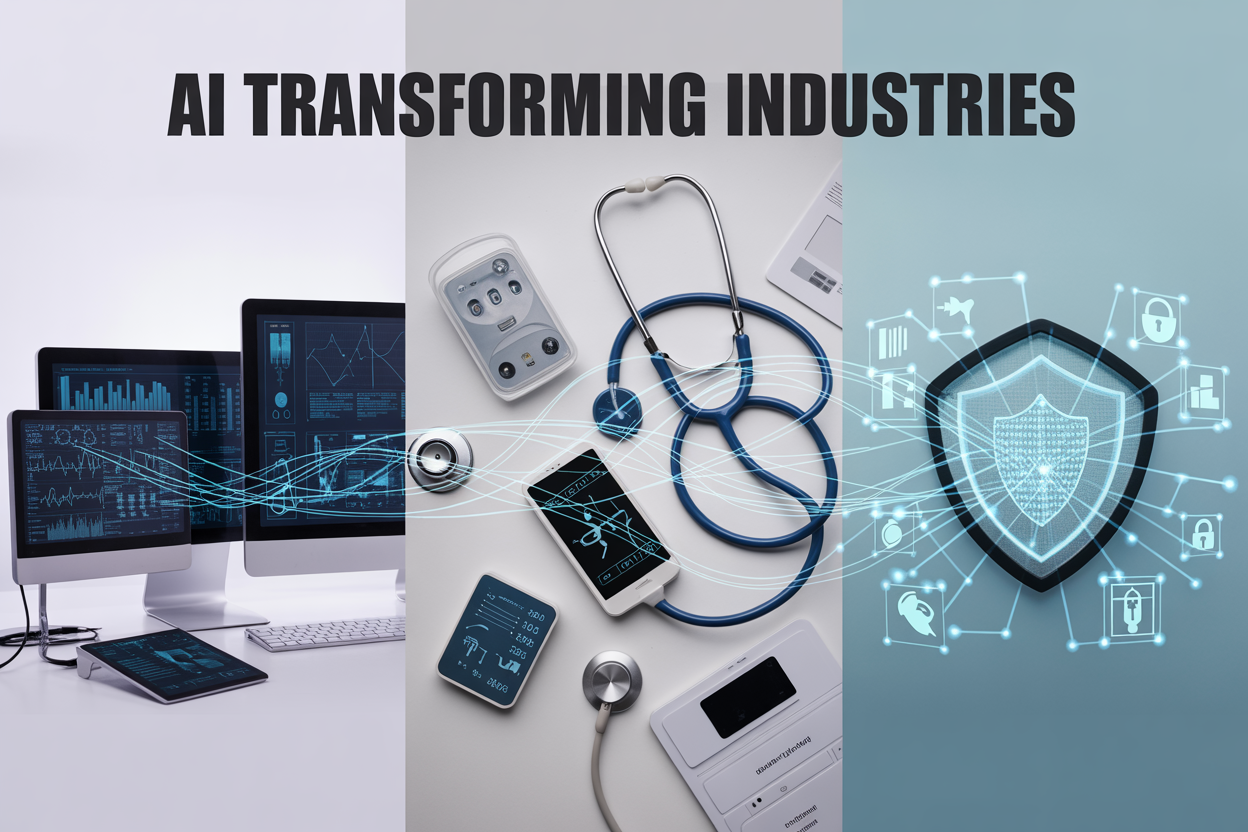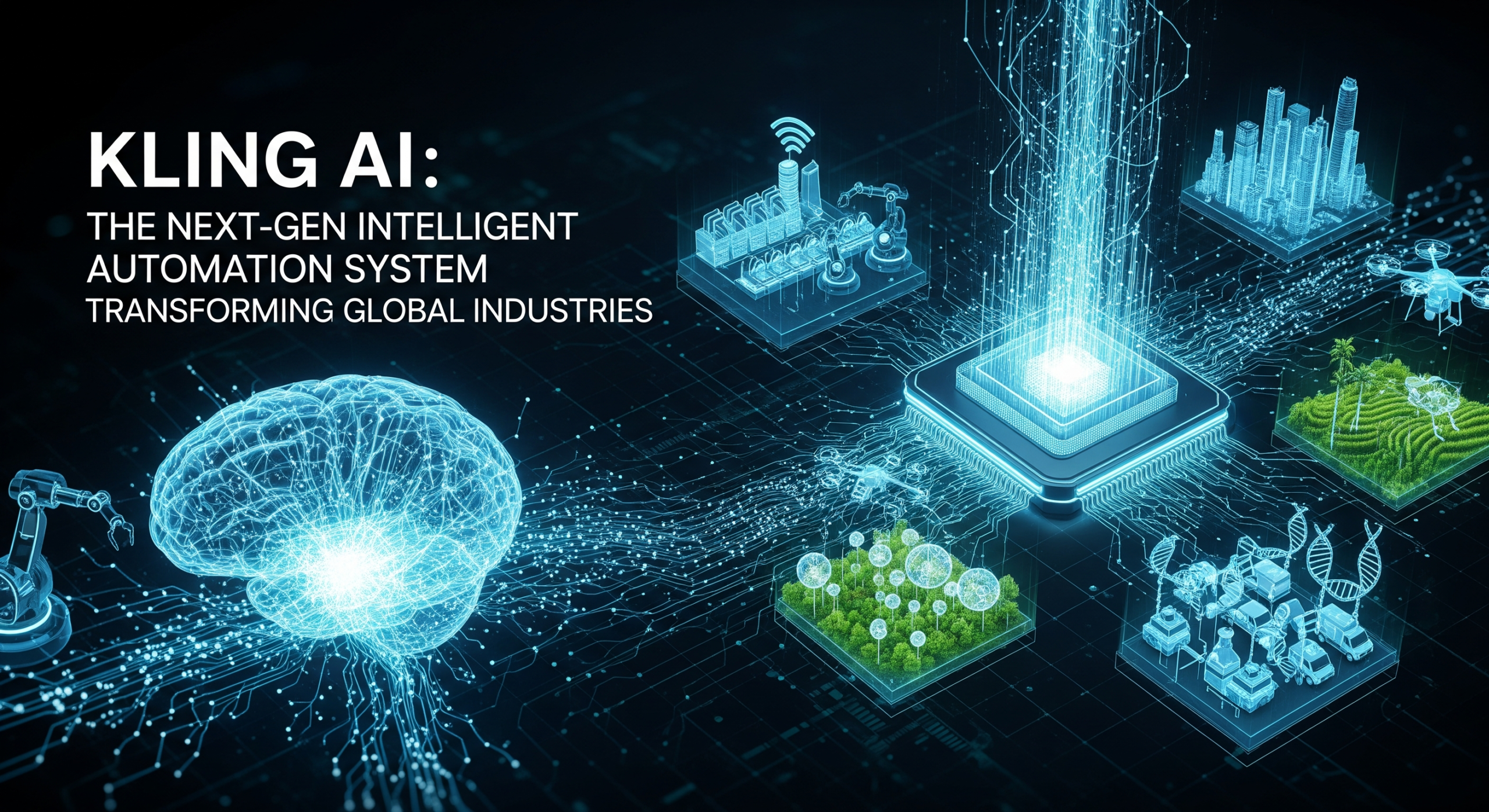Google Gemini AI is among the most sophisticated families of artificial intelligence models available today, boasting advanced multimodal understanding, powerful reasoning, and broad language support. As businesses, developers, and end-users increasingly adopt Gemini’s capabilities, it is equally important to be aware of its limitations and practical challenges. Recognizing these helps users maximize Gemini’s benefits while mitigating potential issues, ensuring responsible and effective AI use.
This comprehensive guide delves into the known limitations, usage considerations, and operational challenges associated with Gemini AI models—including Gemini Nano, Pro, and Ultra. You will gain detailed insights into technical constraints, model behaviours like hallucinations, usage caps, privacy considerations, and practical tips to navigate these issues.
Introduction
Google’s Gemini AI represents a cutting-edge leap in multimodal and conversational AI technology, powering tools from on-device mobile assistants (Gemini Nano) to advanced research and enterprise automation (Gemini Ultra). Despite its sophisticated capabilities, Gemini is not without shortcomings typical of large language models (LLMs) and AI systems.
Being aware of these limitations will help users set appropriate expectations, avoid misunderstandings, and achieve more reliable outcomes. From usage limits and hallucination risks to performance nuances and ethical considerations, this guide covers what every user and organization should watch for when using Gemini.
Read Also: Generative AI for Social Media Creators: The Shortcut to Viral Content
Usage and Capacity Limits
Usage Caps Across Plans
Gemini services, whether integrated within apps or offered via cloud APIs, implement usage limits to ensure platform reliability and fair access:
- Prompt and Conversation Limits: Users may face daily caps on the number of prompts or messages, particularly on advanced models like Gemini 2.5 Pro and Ultra.
- Asset Generation Limits: Features like image generation, video synthesis, and scheduled actions have quotas that vary by subscription tier. For instance, free-tier users have limited image generation, while Pro and Ultra subscribers enjoy significantly higher quotas.
- Rate Limits in APIs: Developers using Gemini APIs encounter request rate limits to protect infrastructure and prevent abuse.
These limits prevent resource exhaustion but require users to carefully plan and prioritize workloads, especially for high-volume or real-time tasks. Users needing extended or intensive AI interactions often must upgrade to paid plans or enterprise agreements.
Practical Implications of Limits
- Waiting for Quota Reset: Once usage limits are reached, users must either wait for daily quota refresh or upgrade their plan.
- Switching Models: Some platforms allow continuing conversations on a lighter “Flash” model when premium model limits are met.
- Batch Processing: Researchers and developers are encouraged to batch queries, minimize unnecessary prompts, and manage workflow automation to stay within limits.
Model Limitations and AI Hallucinations
Hallucinations and Inaccurate Outputs
One of the most notorious challenges for LLMs including Gemini is the phenomenon of hallucinations—when the AI generates plausible but factually incorrect, irrelevant, or nonsensical content. This occurs because:
- Gemini predicts likely sequences based on training data patterns rather than having true understanding.
- Lack of grounding in real-time, verified data leads the model to fabricate plausible-sounding but inaccurate statements.
- Complex or ambiguous prompts increase hallucination risk.
Impact on Users
Hallucinations can result in:
- Misleading summaries or analyses.
- Incorrect technical explanations or code.
- Fabricated links or citations that do not exist.
- Erroneous recommendations causing reputational or operational risks.
Mitigation Strategies
- Verify AI-generated information with trusted sources before usage.
- Provide clear, specific prompts to reduce ambiguity.
- Use human oversight to review critical outputs.
- Employ prompt engineering techniques to guide model behavior.
- Use enhanced debugging and hallucination detection tools where available.
Context Retention and Consistency Challenges
Gemini, like many LLMs, can struggle to maintain long-term context and consistency during extended interactions:
- It can forget or contradict previous conversation parts.
- Multi-turn dialogues may yield inconsistent or repetitive answers.
- Complex reasoning over lengthy inputs sometimes degrades performance.
Users should design shorter, focused prompts and manually summarize key context when continuing sessions. For mission-critical workflows, careful monitoring or session segmentation may be required.
Data Quality, Bias, and Ethical Considerations
Bias Amplification
Gemini’s training data comprises massive textual datasets from the internet, which inherently contain societal biases and prejudices. Consequently, Gemini’s outputs can:
- Amplify stereotypes or discriminatory views inadvertently.
- Produce outputs skewed toward dominant cultural or linguistic norms.
- Impact fairness and inclusivity of AI interactions.
Ethical Use Guidelines
Users should adhere to responsible AI principles by:
- Auditing outputs for bias before deployment.
- Avoiding reliance on Gemini for sensitive decisions without human validation.
- Transparency about AI use and potential limitations.
- Reporting harmful or biased behaviors to platform providers.
Technical and Performance Limitations
On-Device Gemini Nano Constraints
- Gemini Nano prioritizes efficiency and privacy but operates with limited compute, restricting its ability to handle very large or complex tasks.
- Offline operation excludes live internet data access, which can limit response freshness.
- It sometimes struggles with fine-grained details in image editing or complex contextual awareness.
Cloud-Based Gemini Pro and Ultra Limitations
- Cloud models depend on network connectivity, which means latency or downtime can impact user experience.
- High computational loads may introduce delays in generating large or multimodal content.
- Certain advanced features like Deep Think reasoning and video generation are rate-limited due to resource intensiveness.
Known Bugs and Behavioral Anomalies
- Some users reported unusual behaviors such as Gemini chatbot looping in self-critical statements (“I am a failure”) when handling complex coding issues—an issue swiftly patched by Google but illustrating AI unpredictability.
- Occasional response incoherence or overly verbose outputs requiring user refinement.
Privacy and Security Considerations
- On-device Gemini Nano enhances data privacy by limiting cloud transmission but may have storage constraints.
- Cloud interactions with Gemini Pro and Ultra require careful handling of sensitive information to comply with privacy policies and regulations.
- Users need to review AI data sharing and retention policies when integrating Gemini into workflows.
Summary of Limitations and What to Watch For
| Limitation / Issue | Description | Advice for Users |
| Usage Caps | Daily quotas on prompts, image/video generation, API calls | Plan usage, upgrade plans, batch queries |
| Hallucinations | Generation of false or misleading information | Validate outputs, use targeted prompts, human review |
| Context Consistency | Difficulty maintaining long conversation history | Keep prompts concise, summarize context |
| Bias Amplification | Reinforcing societal biases in outputs | Audit for bias, ensure responsible AI usage |
| On-device Constraints | Limited compute, offline mode restricts some functions | Use for lightweight tasks; expect performance limits |
| Network Dependence | Cloud models require internet connectivity | Have fallback plans for connectivity issues |
| Behavioral Bugs | Rare glitches like infinite loops or erratic self-statements | Monitor behavior, report bugs |
| Privacy Concerns | Data handling varies by platform | Understand privacy policies and comply |
Frequently Asked Questions (FAQ)
1. Why does Gemini sometimes give incorrect answers?
Gemini operates by predicting likely outputs rather than understanding facts, so it can “hallucinate” incorrect or fabricated information. Verification and refined prompting reduce errors.
2. Are there limits on how much I can use Gemini?
Yes, free and paid tiers have daily or monthly usage caps for different AI features. Higher plans offer increased limits.
3. Can Gemini work offline?
Only Gemini Nano provides on-device offline AI; Pro and Ultra require internet to access cloud servers.
4. Is Gemini biased?
Like all LLMs, Gemini can reflect biases present in training data. Responsible AI practices help mitigate harm.
5. How to avoid Gemini hallucinations?
Use clear, specific prompts and verify outputs. Provide feedback to improve model responses over time.
6. Is Gemini safe for sensitive data?
On-device use improves privacy; for cloud use, review security settings and policies carefully.
Read Also: Prompt to Profit: How Generative AI Is Creating New Income Streams
Conclusion
Google Gemini AI models reflect an impressive advancement in artificial intelligence, offering powerful features to a broad range of users. However, like all AI systems, Gemini comes with inherent limitations including usage quotas, potential for hallucinations, context retention challenges, bias amplification, and performance constraints. Understanding these constraints empowers users to interact responsibly, design effective prompts, and combine human judgment with AI assistance.
By setting realistic expectations and following best practices—verifying results, managing usage, ensuring ethical AI deployment—users can fully benefit from Gemini’s remarkable capabilities while minimizing risks. Awareness and caution are essential steps toward making AI a reliable partner in creativity, research, and business innovation.