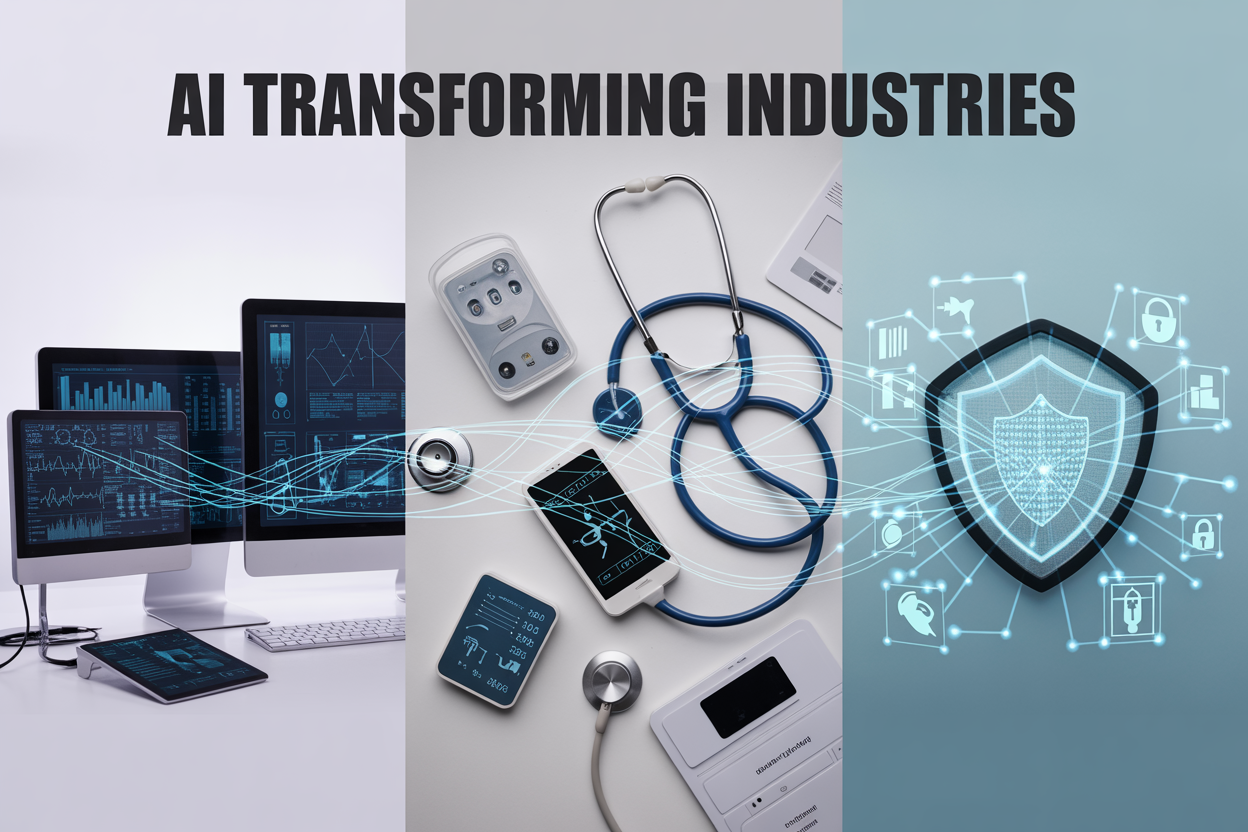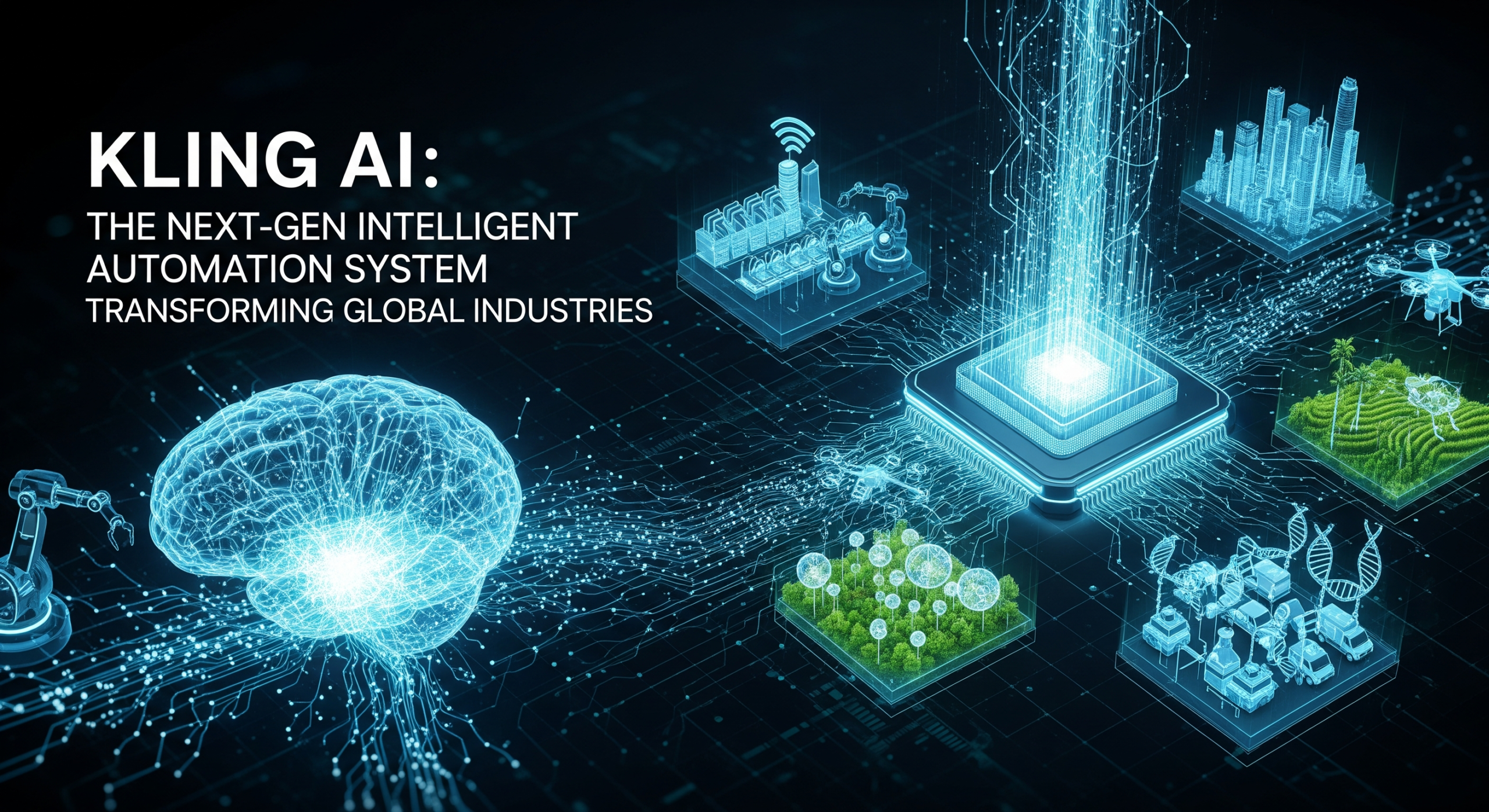Introduction
Artificial Intelligence (AI) tools have revolutionized the way developers and creators work by automating repetitive tasks, enhancing creativity, improving productivity, and providing intelligent assistance. Whether you are a software developer coding applications or a content creator designing engaging media, AI tools offer efficient solutions to accelerate your workflow. This article presents a comprehensive guide to the top free and paid AI tools for developers and creators in 2025. Focusing on their key features, benefits, pricing, and ideal use cases.
AI Tools for Developers
Best Free AI Tools for Developers
- GitHub Copilot
GitHub Copilot is an AI-powered code assistant developed by GitHub and OpenAI. It integrates with popular IDEs and suggests code snippets, autocompletes lines, and helps you code with awareness of the surrounding context. It supports multiple programming languages and is ideal for speeding up coding tasks and reducing errors. - Pieces
Pieces is an AI Copilot that runs locally to assist developers with coding and research. It supports multiple large language models (LLMs) and captures live context from browsers, IDEs, and collaboration tools, reducing context switching and boosting efficiency. - Codiga
Codiga focuses on code reviews and vulnerability detection. It automates scanning to ensure code quality and security, making it essential for teams that prioritize safe and maintainable codebases. - Continue.dev
An open-source platform that integrates AI code assistance directly within IDEs like VS Code and JetBrains. Features include autocompletion, contextual Q&A, and natural language code rewriting tailored to your development environment. - Amazon Q Developer
This AI assistant integrates with your IDE and provides coding support, specifically optimized for AWS-related queries and development, enhancing productivity on cloud-based projects.
Read Also: What Are Common Mistakes When Using AI Tools?
Top Paid AI Tools for Developers
- Tabnine
A deep learning-based AI code assistant that learns your coding style over time and offers personalized suggestions. It supports many languages and IDEs and ensures data privacy by not using your data for model training. The Pro version unlocks advanced features for $12/month. - Replit Agent
A browser-based AI coding assistant with zero installation. It auto-completes code, finds bugs, and recommends fixes in real-time. It offers free and paid tiers, making it accessible to many developers. - CodeWP
Tailored for WordPress developers, CodeWP is an AI chat and coding tool designed to speed up WordPress development through code generation and troubleshooting. - PyCharm AI Assistant
Integrated directly into the PyCharm Python IDE, this AI assistant is contextually aware and helps write, complete, and debug Python code efficiently. - Cursor
An AI-powered code editor with VSCode familiarity. Cursor helps with code completion, provides codebase Q&A, and has web access for research and quick problem-solving during development.
AI Tools for Creators
Popular Free AI Tools for Creators
- ChatGPT
OpenAI’s ChatGPT offers capabilities beyond coding, including content generation, writing assistance, brainstorming, and automated research. Many creators use it to draft articles, scripts, and creative writing with impressive natural language processing. - Canva Magic Studio
Canva’s AI-powered design assistant facilitates image creation, editing, and graphic design tasks, helping creators produce professional-quality visuals without advanced design skills. - Synthesia
A free tier video generation tool with AI avatars and multiple language support, useful for creating diverse video content quickly. - Google Cloud AI Products
Google Cloud offers free monthly limits on many AI services including translation, speech-to-text, natural language processing, and video intelligence, which creators can leverage for multimedia projects.
Leading Paid AI Tools for Creators
- Jasper.ai
Specializes in content writing for marketing, blogs, and social media. Jasper.ai uses AI to generate SEO-friendly, engaging text tailored to user input with various tone options. - Surfer SEO
An AI SEO optimization tool that automates meta tag creation, keyword analysis, topic clustering, and content refinement to improve Google rankings efficiently. - Midjourney
A paid AI image generation platform favored for its high-quality, painterly aesthetic images and versatile art styles, commonly used by creators in digital art and marketing. - ElevenLabs
A premium AI tool for voice generation, widely used for creating realistic voiceovers for videos, podcasts, and commercials. - Notion AI
Enhances productivity by assisting with note-taking, writing, knowledge management, and collaboration through natural language understanding.
Benefits of AI Tools for Developers and Creators
- Boosted Productivity: AI assistants automate mundane tasks, enabling faster coding, writing, and design.
- Improved Quality: Automated code reviews and SEO optimization ensure high quality and better performance.
- Creativity Enhancement: AI expands creative possibilities through text, image, and video generation.
- Cost Savings: Free tiers and efficient workflows reduce resource needs for small teams and independent creators.
- Personalization: AI learns user preferences and coding styles, offering customized help.
Detailed Examples
- A developer using GitHub Copilot can reduce time spent on boilerplate code by up to 40%, freeing up time for complex problem-solving.
- A content creator using Jasper.ai and Surfer SEO can produce optimized blog articles that rank higher on Google, improving visibility and traffic.
- Designers using Midjourney can quickly prototype visual concepts, saving weeks in traditional design iterations.
Read Also: From ChatGPT to Robots: Real-World Examples of Artificial Intelligence
Frequently Asked Questions (FAQs)
Q1: Are free AI tools enough for professional developers and creators?
Free AI tools offer substantial capabilities and are great for beginners and small projects. However, paid plans often unlock advanced features like deeper context understanding, higher accuracy, and better privacy controls, which benefit professionals.
Q2: How do AI tools handle data privacy?
Many AI tools, such as Tabnine, prioritize user data privacy by not using code or content for model training. Always review privacy policies before integrating AI tools into your workflow.
Q3: Can AI tools replace human creativity and coding skills?
AI tools augment human skills but do not replace them. They handle repetitive tasks and provide suggestions, while humans contribute critical thinking, creativity, and decision-making.
Q4: What programming languages are supported by AI coding assistants?
Most AI coding assistants support popular languages like Python, JavaScript, Java, C++, and more. Some tools specialize in specific ecosystems like WordPress (PHP) or AWS development.
Conclusion
In 2025, AI tools have become indispensable for developers and creators, offering powerful features that boost productivity, enhance creativity, and improve quality. Whether you choose free tools like GitHub Copilot and ChatGPT or invest in paid platforms like Tabnine. And Jasper.ai, integrating AI into your workflow is a strategic move towards efficiency and innovation. As AI technology advances, staying updated with the best tools available will empower you to create smarter and faster in your field.